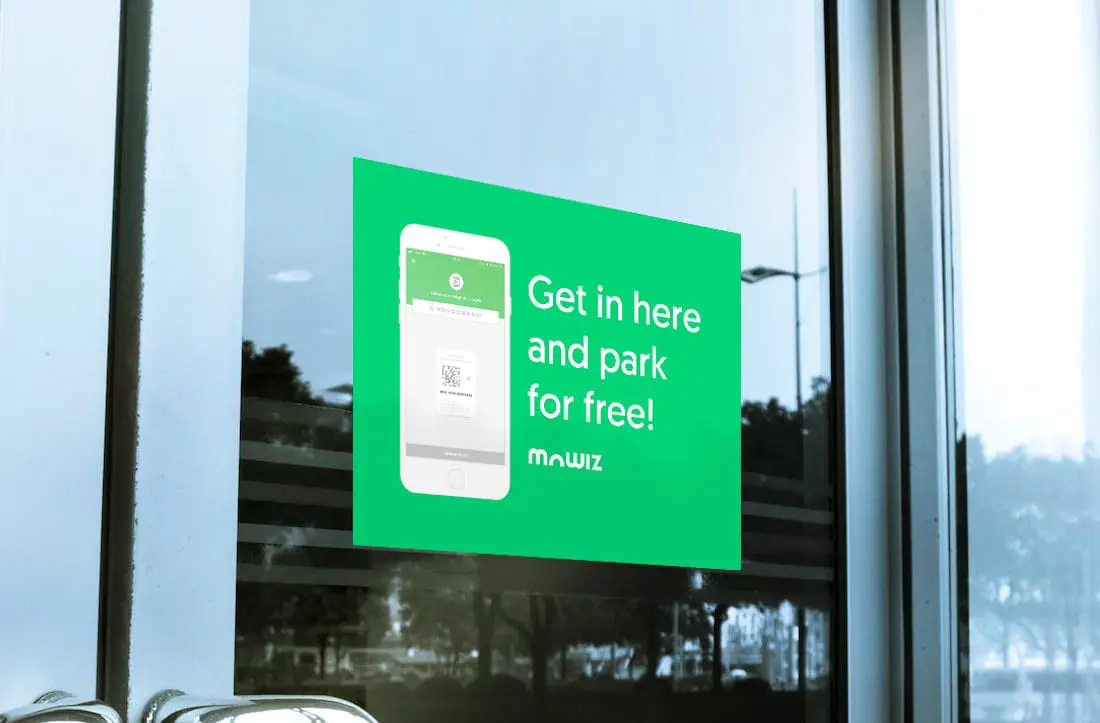In the app, go to Menu > My Wallet and click on Redeem coupon.
Scan the QR code you will find in the coupon provided by the establishment.
If the app does not recognize the QR code, click on Problems scanning? and you will be able to manually type out the coupon code.
Once the coupon has been identified, click on Redeem coupon.
The balance will be added to your wallet.